Sketch Effect
Tuesday, September 19, 2006 Tuesday, September 19, 2006
Posted by Admin
Here is the tutorial on Converting the color image into Sketch... let see how it will be .....
Step 1:
Lets open the image you want to convert. Here i opened this image
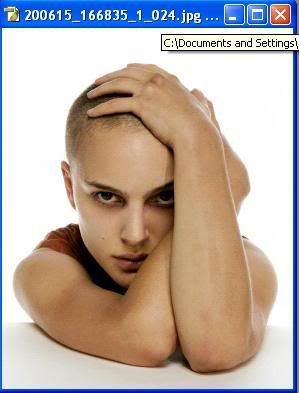
Step 2:
Duplicate the image and desaturate the image.(ctrl+shift+u) It look like this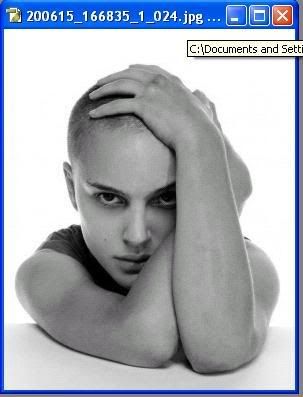
Now duplicate the desaturate layer.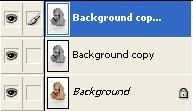
Step 3:
Now Duplicate the desaturate duplicate layer and invert the image... The image something look like this (shortkey is Ctrl+I).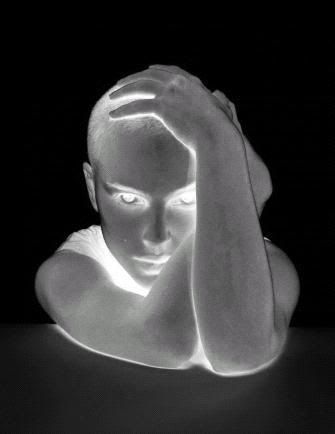
Step 4:
Now in this step we have to going for sketching the image... Just go through this. Now just change the layer mode of invert image to color dodge. The image look like this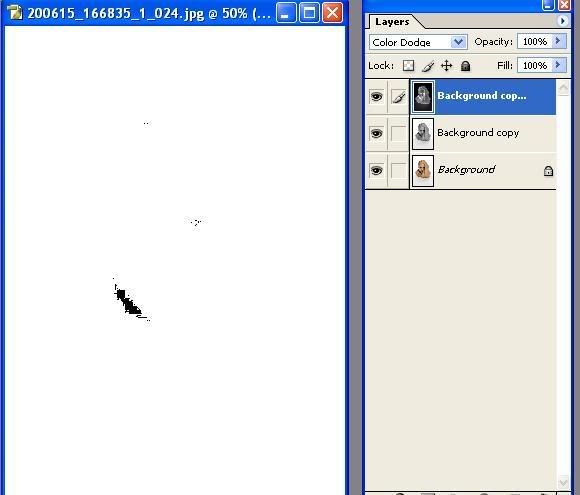
Step 5:
NOw the fun part just simply adjust the "Gaussian blur" like this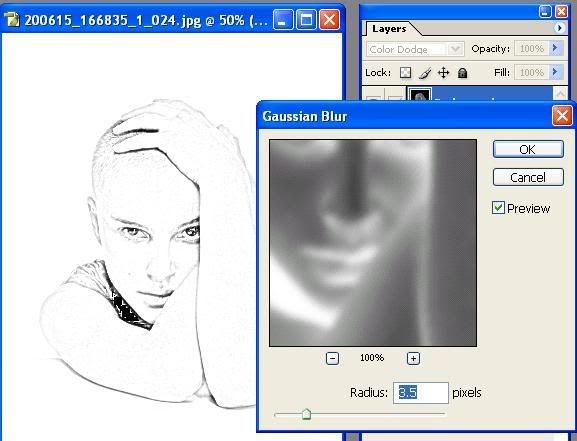
YOu may adjust the radius as You like.
Step 6:
This is the final and last step now the image look like this (You may adjust the image with curves and adjusting contrast/brightness. It is your wish)




Post a Comment