4 Nice Text Effect Actions for Photoshop
Wednesday, May 30, 2007 Wednesday, May 30, 2007
Posted by Admin
Making Mount Buddha
Wednesday, May 23, 2007 Wednesday, May 23, 2007
Posted by Admin
Hello guys,
I came with a new advanced but simply tutorial. This video tutorial shows how to turn a buddha statue into mount buddha. Let's check this :). If you like please drop some comments :)
Here is the Tutorial Link
Put Your Face on Coin
Tuesday, May 22, 2007 Tuesday, May 22, 2007
Posted by Admin
Let's Start :
Open the source files. Here mine is a blank coin and pre-cutted buddha image.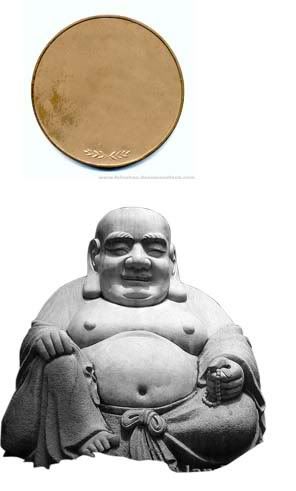
Now drag the image which you want to put on the coin. Here i draw the buddha image to the coin image, and adjust the image as in the below one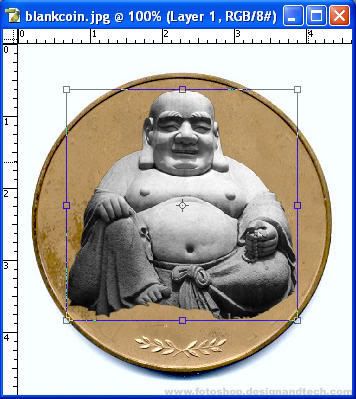
Now the fun part. Here we are going to merge the buddha image into the coin. Let check this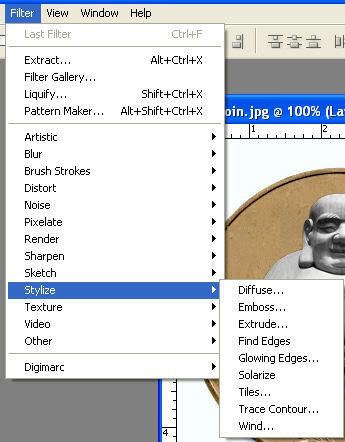
and apply these settings :)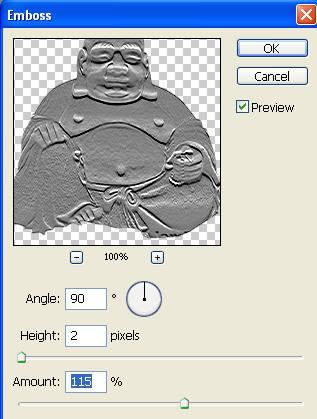
then apply these layer settings :D
Uh! its over, Now the final image (but it is not perfect, it is just walkthrough)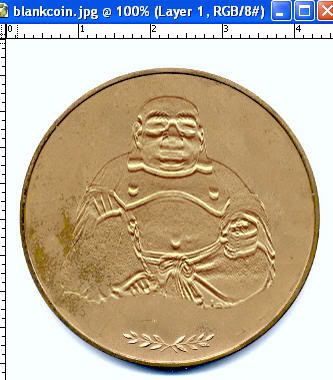
Big Brushes 200 Tech Brushes
Saturday, May 19, 2007 Saturday, May 19, 2007
Posted by Admin

Ok I think the word big is ok for this set...200 tech brushes for everyone something
Here is the LInk
Blood Brushes
Saturday, May 19, 2007
Posted by Admin

Here is the Some of the blood Brushes :), Let's check it out :)
Here is the Link
15 Fractal Brushes
Saturday, May 19, 2007
Posted by Admin

Here are 15 Fractal Brushes made in Photoshop 7 so everyone can use them.
Size of brushes: 600x450
The brushes were 800x600 each before but I had to re-size them because who wants to download 6.5mb .
So yall don't Note me asking how to do it , here is how you load brushes into Photoshop:
Here is the Link :





