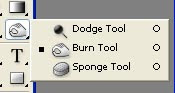Adobe Plugins
Sunday, February 25, 2007 Sunday, February 25, 2007
Posted by Admin

Hey guys Let check out for the huge list of Plugins here
2094 Adobe Photoshop Plugins
Download
http://www.ri-filehost.com/download.php?file=622506
Password
renegade-inc.net
Adobe Photoshop Plugin Plugins Collection - ISO
3d Texturepainter
Aged Film For Ps
Alien Skin Eye Candy 3.0 + Update
Alien Skin Xenofex
Almathera For Ps
Almetheraplugins
Altamira Genuine Fractal Plugin for Photo Shop
Andromeda
Andromeda2 3d
Andromeda Photoshadow
Andromeda Series
Andromeda Varifocus-$Micro$
Andromeda Velociraptor
Andromeda.Measurement.Filter.For.Photoshop-Corp
Andromeda.Series.3.Screen.Filter.For.Photoshop-Shock
Arrivo Select- Masking Plugin for Ps
Autopilot 1.0 for Ps 4.0 - Conversion Util
Axion Plug Ins
Blade Pro 2.1.2
Bladepr0 2.12forps
Chromatica1.2forps
Davinci Art Tutorials
Edgewizard
Extensis
Extensis Keygen 2.0
Extensis Power Suite 3.4
Eye Fidelity Tools for Ps
Eye_Candy_3.03_Photoshop_Plugin
Fantastic Mashines Tiletools 1.1 For Ps
Flare Fx
Flux Plug Ins
Genesis Fx For Ps
Genesis Vfx
Glow’n’spark 2 For Photoshop
Glow-N-Sparkle
Glow-N-Sparkle.V2.0.For.Photoshop
I Have To Sort These Out
Impressionest Plugin
India Ink For Ps
Kai’s Convolver
Kai’s Power Tools 3
Kai’s Power Tools 5
Kais Power Tools Actions
Lurawave Compression For Ps
Misc Filters
Nendo 3d Paint 1.0
New Brush Sets
Nils Actions For Ps
Other Plugins
Ottopaths 1.0 for Ps
Panopticum Fire for Ps
Panopticum Lens 1.0
Panopticum Lens Pro
Photojazz1.0 for Ps
Photooptics
Photospray
Photozone 1.1
Pictureman for Ps
Plugin Managers
Powertone for Ps
Rayflect Four Seasons 1.0
Rayflect Fourseasons for Ps
Rayflect Photo Tracer 1.01
Rayflect Phototracer for Ps
Real Producer Pro
Rubberman Plug
Skypaint For Ps
Spg Webtools Pro 4.007 For Ps
Souizz3.0
Sweet Flux For Ps
Terrazzo
Test Strip
Textissimo 2.0
Textissimo Presets
The Jpeg Wizard 1.0
Total Xaos for the Web - Full
Typeadelic for Photoshop Iso -15mb
Ulead Plug Ins
Vertigo 3d Hot Text
Vertigo 3d Text For Ps
Vertigo Quickspace
Vertigo Quickspace V1.3.1 For Ps
Vimas Web Jpeg 3.0 for Ps
Xaos Tools - Total Xaos for The Web Full
Xaos Tools for Ps
Zygote .Acceccories.For.Poser3
Download Links:
Part1
Part2
Part3
Part4
A simple Smiley Wallpaper
Sunday, February 25, 2007
Posted by Admin

In this step create another layer and select the yellow circle (you should be in second layer) Press Alt+Del with white colour. now the effect like this
 Now adjus the white cirlce(layer 2) with the help of Transform tool (ctrl+t) like this image
Now adjus the white cirlce(layer 2) with the help of Transform tool (ctrl+t) like this image Now apply layer mask to the layer 2 i.e. white cirle look like this
Now apply layer mask to the layer 2 i.e. white cirle look like this

Now the image look like this


Now apply the eyes and mouth and shadows like the below image (final Result). Ok we will
discuss the shadows and reflections further :).
 Ok guys i hope you like this small tut. Please support mad-creativeworld by clicking the Adds :)
Ok guys i hope you like this small tut. Please support mad-creativeworld by clicking the Adds :) A-Mazing - Part -1
Tuesday, February 20, 2007 Tuesday, February 20, 2007
Posted by Admin
For the film ‘Pan’s Labyrinth,’ (‘El Laberinto del Fauno’) Mexican producer, writer, director and makeup artist Guillermo del Toro whirled Spanish history, a fairy tale, and his experience with such horror films as ‘Blade II’and ‘Hellboy’ into a magical cinematic blend that left critics breathless.
On Rotten Tomatoes’ “cream of the crop” tomatometer, for example, the film scored a rare 100% positive rating. ‘Pan’s Labyrinth’is up for six Oscars, including those for best foreign language film, cinematography, makeup effects, art direction, music, and for del Toro’s screenplay. It also received eight BAFTA (British Academy) nominations, including a nomination for special visual effects, and won three awards – for make-up, costume design, and best film not in the English language.
“This is the first film we were the only vendor on,” says Everett Burrell, visual effects supervisor. “It was a big step and a big investment for CafeFX.”
The film represented other firsts for CafeFX as well – first character show and the first time the studio used Autodesk’s Maya and Mental Images’ Mental Ray in production. In addition to those tools, the CafeFX crew used boujou, SynthEyes, 3D Equalizer, Photoshop, BodyPaint, ZBrush, SoftimageXSI, Lightwave, HDRI Shop and their own Cafesync, a Java program for sharing QuickTime files. Fantastic characters
The crew’s primary digital character was a stick bug that transforms into a green fairy, but they also created blue and a red fairies, a toad, and a mandrake root. “It seemed like everything was a first thing for us,” says Akira Orikasa, CG supervisor. “We’re known for doing photoreal hard surface stuff. For this, so much was organic and character related, which required animation.”
Because the stick bug needed to evolve into a fairy, modelers created both in Softimage XSI to take advantage of that software’s ShrinkWrap feature. The modelers worked in Maya, however, for the other creatures. “We rigged, textured, shaded, and animated in Maya,” says Burrell.
For the stick bug, modelers referenced insects brought to the studio by an insect wrangler. “We had a room with a dry aquarium dedicated to them,” says Ron Friedman, supervising animator.
The fairies, on the other hand, look and act like little bald monkeys, according to Burrell, with characteristics inspired by Ray Harryhausen creatures. “We looked at the Homunculus from [The Golden Voyage of] Sinbad, and the Trog from Sinbad and the Eye of the Tiger,” he says. “We tried to get those Harryhausen moments.”
To create textures for these creatures as well as the toad and mandrake root, the crew used a combination of Photoshop, BodyPaint, and ZBrush. “We created the textures in Photoshop,” explains Orikasa, “and then brought them into BodyPaint to clean up the seams and make the textures continuous. Then we used ZBrush to export bump maps out to normal maps. Usually, bump maps use simple gradations from black to white to indicate elevation, but with ZBrush, the normal map reproduces the lighting angle so you can make the textures look like they were lit from the side.”
Orikasa worked with del Toro to design the textures for the fairies. “He didn’t want Disney fairies,” Orikasa says. “He wanted them to look friendly but creepy, too.” Thus, to prevent ‘Pan’s’ fairies from conjuring up images of Tinkerbelle, Orikasa added blood vessels, dirt, and scars to the texture maps and used a dead leaf texture for the wings. “It had an insect quality but also, the dead leaf texture tied into Pan because he looks like he’s made of old wood,” he says.
On the Move
When Ofelia, the little girl (Ivana Baquero) first meets the stick bug, the insect lands on a tree, begins walking as the car she’s in starts moving, and then follows the car. “That was the most challenging shot,” says Friedman, “because the bug had to look realistic. The audience doesn’t know that it will become the green fairy. So we wanted the audience to wonder how the filmmakers got the bug to do that performance.”
The bug needs to act, though, in a later scene with Ofelia is in bed with her mother. The creature crawls along the blanket up to Ofelia who opens a book and asks if it’s a fairy.
“The idea was that the insect provoked her to do something with the book,” says Greg Jonkajtys, animation lead. “So we used its head to show her what to do and react to her.” When she asks about the photo, the bug straightens up almost, describes Friedman, like a woman running her hands along her dress. And then, the bug transforms into the image in the book.
Animation
Because del Toro didn’t want a straight morph for the transformation, technical animation supervisor Domenic DiGiorgio developed a process using XSI’s ShrinkWrap feature to selective change parts of the body one after the other. To heighten the illusion, Friedman animated the character in particular poses during the transformation.First, though, he designed the sequence with thumbnail sketches. “I come from a traditional animation background, so I often do little thumbnail sketches before committing to posing the character in a 3D program,” he says.
His goal was to focus the audience’s eyes on specific body parts during the transformation. Friedman started with the insect’s legs and wings folded into its body. The bug moved a rear leg and its feet became human. It stepped back and the rear legs transformed. The second time it stepped, its wings popped out and became fairy wings. Then, as it brought its front legs up, hands opened, fingers sprouted, and its arms became human. Lastly, its head transformed into its new fairy shape.
Of all three fairies, the green fairy is the most human; the red and blue fairies act more like monkeys. “For the blue and red fairies, we were thinking of primate behavior,” says Friedman, “or even cavemen. It was as if they hadn’t yet learned the refinements of how to carry themselves.” The green fairy might anticipate before reaching for an object, but the blue fairy would lurch toward it.
For the green fairy reference, the animators videotaped a dancer performing the role to use as reference. “We wanted the fairies to be feminine because they’re not men,” says Friedman. “But they’re also primal, feral. It was a fine line trying to incorporate something that felt elegant, but still animalistic and not totally human.”
Animating the toad, on the other hand, meant matching an animatronic’s movement. “A lot of footage had been shot of the practical toad, but once Guillermo [del Toro] looked at the rushes, he decided we would replace it in a majority of the shots,” says Friedman. “Because he was adamant about using the puppet in a few shots, we had to be as close as possible in the render and in aspects of the movement.”
Animators first created a performance for the shots – the tongue grabbing Ofelia’s hand, for example, or the toad turning inside out – and then added such smaller actions as little head jerks that made the CG toad seem more like a puppet.A more difficult task for the animators was the mandrake root. In the story, the mandrake root comes alive in a bowl of milk and mimics the movements of Ofelia’s mother who is in bed. “When she turned from side to side and adjusts her feet, the mandrake had to mimic those actions almost exactly,” Friedman says. “But because there’s a time delay the audience sees the mother moving first, so we had the mandrake perform the same thing with a broader movement to move the audience’s eyes there.” Initially, the crew planned to blend the CG mandrake into the mandrake prop that Ofelia (Ivana Baquero) dropped into the bowl, but ultimately, they replaced the physical prop during the beginning of the shot. “We couldn’t get it to the point where it wasn’t an obvious transition,” says Friedman. “So we overlaid the CG mandrake root during the entire scene.”
..........
courtesy : CGsociety.org
Let Age it
Wednesday, February 14, 2007 Wednesday, February 14, 2007
Posted by Admin
Here My intention is just give an idea how the old age effect is achieved. It is one of the best procedure. Ofcourse there may be many procedures. I am sorry if my english is not understandable but i try my level best :) . Let See how to Do the age



Dont forget here i mentioned i give you an idea. There is alot of work to do with the skintone settings.
I hope you like this Small Tut :)
Link with Me
Monday, February 12, 2007 Monday, February 12, 2007
Posted by Admin
Hello Friends,
Thank you very much for your daily visits. Now i have an idea about how it would if your tutorials will here. If you interested please send your tutorials links to me (It should be in html format) and final theme image of the tutorial or Just post your tutorials in the mad-creativeworld forums. Then i will drag them from the forum into blog.
e-mail to : creativeworld@mail.com